Print from Your Iphone or Ipad Device
Add networked printers
Important: Make sure your Iphone/Ipad device is connected to the LAKERPRIDE wifi network.
Install the Mobility Print app from the Google Play Store.
On iPhones and iPads, Mobility Print just works like AirPrint!
-
Print your content as described in Use AirPrint to print from your iPhone, iPad, or iPod touch.
You will be prompted to enter your PaperCut Username and Password.
Note: If you are using account selection, then additional configuration is required. Contact your system administrator for more information.
Device requirements
Mobility Print supports iOS 9.2+.To see how to setup other device types follow the links: